Draw and paint with the graphics tablet
A graphics tablet makes it easy to transfer hand movements and strokes drawn on it with a special pen to the PC. It is therefore one of the basic tools for digital painting.
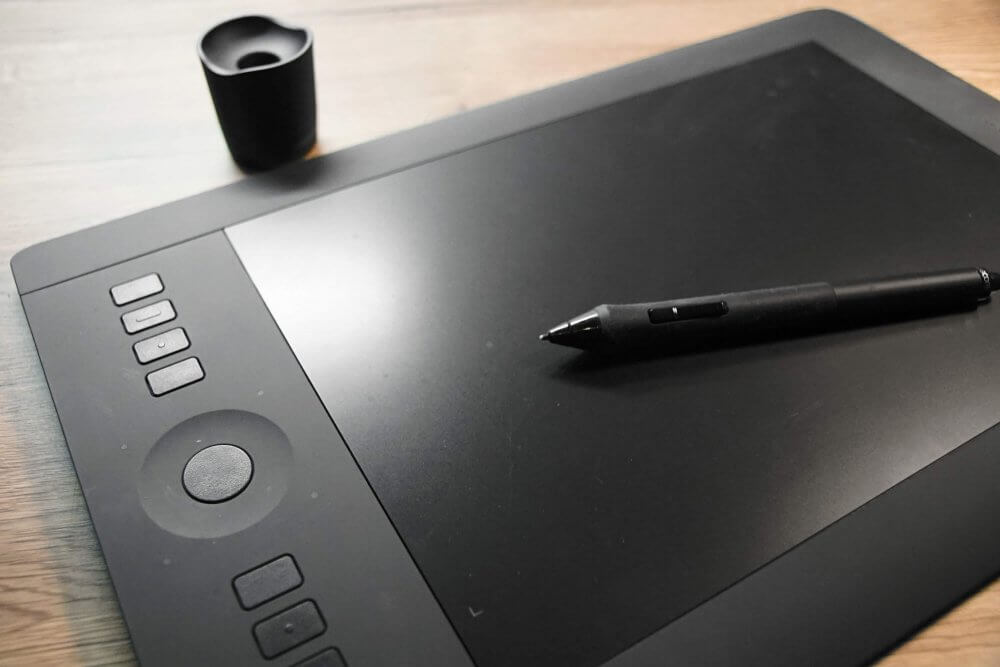
What is a graphics tablet?
A graphics tablet is a so-called peripheral device, which is connected to the PC to make inputs. The input here is the drawings that you draw on the tablet using a pen and are transferred directly to the computer.
There are expensive, high-quality tablets that can record very small pen movements – less expensive graphics tablets, however, now also do a good job. The connection can be made either via USB cable or wirelessly with the computer. The sizes of the tablets range from DIN A5 to DIN A2.
The high-end version of the graphics tablets now have screens on which you draw and whose signals are then transferred to the computer.
Digital drawing is becoming increasingly popular and has now become an art form in its own right.
In the meantime, there are even graphics tablets which consist of a monitor and directly display what you draw on them. It is also not uncommon to use your iPad or other smart tablet for drawing. The touch display allows you to draw on these devices with your finger as well as with a special drawing pen.
Graphics programs
The basic requirement to be able to draw and paint with a graphics tablet is appropriate software that enables this. Adobe Photoshop is often used for this purpose, although it was primarily designed for photo editing and image manipulation. There are also other graphic programs available, such as the free software Gimp, Clip Studio Paint, ACD System Canvas (or the free version for comics and manga Open Canvas), CorelDraw Graphics Suite*, or others.
Product examples
Amazon*


























